RESTful API
RESTful APIs are application programming interfaces (API) that adhere to architectural style of REST architectural pattern and it is used to HTTP requests to GET, PUT, POST and DELETE data.
RESTful API has the following features:
Those are the guiding constraints which define a RESTful system.
- Client–server - The client handles the front end the server handles the backend and can both be replaced independently of each other.
- Stateless - No client data is stored on the server between requests and session state is stored on the client.
- Cacheable - Clients can cache response (just like browsers caching static elements of a web page) to improve performance.
- Uniform Interface - The key to the decoupling client from server is having a uniform interface that allows independent evolution of the application without having the application’s services, or models and actions, tightly coupled to the API layer itself.
- Layered System - REST APIs have different layers of their architecture working together to build a hierarchy that helps create a more scalable and modular application.
- Code on Demand - Code on Demand allows for code or applets to be transmitted via the API for use within the application.
Benefits you can achieve by building a RESTFul system:
- Scalability - With layered, n-tier system, it's really easy to scale up RESTful system, with load balancers, caching, than a typical, session oriented, stateful system.
- Heterogenous Interoperability - The RESTful system does not depend upon the type of the client in any way. RESTful API can be consumed by ANY type of client, for example, a web app, a smartphone application, or an embedded device, or any other server environment. This means it can be easily plugged with ANYthing else!
- Independent Evolution of Client and Server - Client and server applications can be developed INDEPENDENTLY, that means, the evolution or changes in one does not affect implementation of the other. This is a huge win especially for distributed teams.
- Empowered Clients - Empowers the client and gives it intelligence and more responsibility than traditional stateful clients.
GitHub Link for sample api: https://github.com/nimeshikaranasinghe/RESTful-API
In this example, I have created authorization server and resource server both in a single API. There is an endpoint that you can call in order to retrieve the resources.
This is written using node.js.
app.js

In this example, I have created authorization server and resource server both in a single API. There is an endpoint that you can call in order to retrieve the resources.
This is written using node.js.
app.js

OAuth grant type - client_credentials
This has to be mentioned in the request body when you try to get the access token from authorization server.
Port - 4000.
You can give any port number here.
Two endpoints
This is hardcoded. This comes as a JSON object.
model.js





Here I have created a user first (username = test, password = test) and all the functions that handle requests from client are written in this file.
Two endpoints
- "/oauth/token" - get the access token
- "/profile" - to get resources
This is hardcoded. This comes as a JSON object.
model.js





Here I have created a user first (username = test, password = test) and all the functions that handle requests from client are written in this file.
Run
Run this resource server using node.js.
To make all get and post requests to the resource server we use RESTclient Mozilla Firefox Add on.
First make a POST request to get the access token from the authorization server.
For that we have to send the authorization key in the header.
Authorization : Bearer XXXXXXXXXXXXXXX
And also we have to mention the content type in the header.
Content-Type : application/x-www-form-urlencoded
Then we have to mention these 3 parameters in the body.
username=test
password=test
grant_type=client_credentials
The URL should be the endpoint that gives us the access token.
http://localhost:4000/oauth/token


When we send this we get the response which has access token in it. This access token also have an expiration time.
Then we have to make a GET request to retrieve the resources we need.


Now the URL is different because we have to call a different endpoint to get these resources which is "http://localhost:4000/profile".
We do not have to mention anything in the body.
In the request header we should send the access token we got in the previous step.
Authization: Bearer XXXXXXXXXXXXXXX
Make sure that the access token is not expired. Otherwise it gives an error message saying that it has expired.
When you sent this request you get a response that contains the resources we specified in the code.
{"name":"nimeshika","id":"set"}



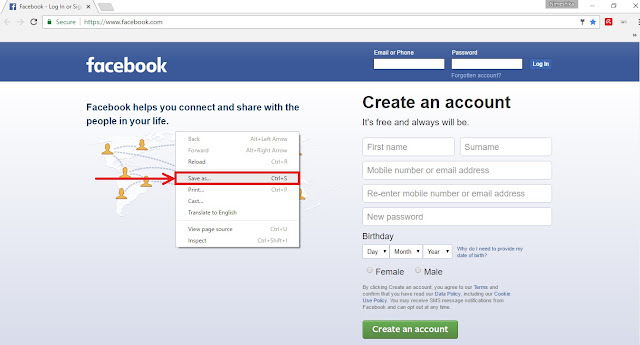

Comments
Post a Comment