How to upload files to a free hosting website?
This tutorial describes how to create an account and how to upload files to a free hosting website with pictures?
Here www.000webhost.com is used to demostrate the steps.
Step 1: Create an account
Enter a valid email address, password and a name for your site.
For E.g: nextpagexyz
Click GET FREE HOSTING
Step 2:
After you login this is how it looks like.
Click Upload files.
Step 3: Click Upload files now
Step 4: Click public_html
Step 5: Delete .htaccess file
Right click on the file
Click Delete
Step 6: Click Upload files
Step 7: Click Select files
Step 8: Select files you want to upload and Click Open
Step 9: Click Upload
Now you can see the files you have uploaded.
Cheers......!!! You are done with your website. :)


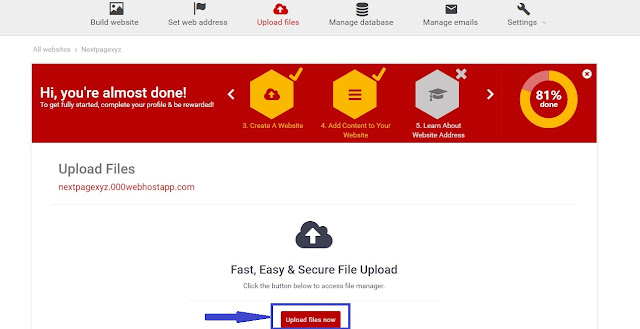









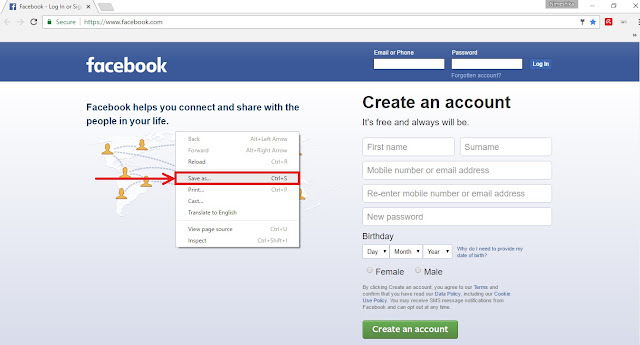

Comments
Post a Comment